Guess who’s back...back again…
Me! I know it’s been a little while since we last chatted, but we’ve been hiring like crazy, so I should have more time soon to update you on things. Then you’ll be missing the good old days where I went a couple months without posting (whoops!).
I wanted to talk today about G2’s integration with Zapier and how you can use it to connect data (like visitor and buyer intent data) between G2 and whatever other applications you use to make your workday easier. You’ll appreciate the time you got back in your day not having to manually transfer data, and you can take all the credit for the awesome data you're getting from having a profile on G2.
First things first: What is Zapier?
Zapier is a web app that lets you automate tasks and connect data between online applications. (Check out Zapier’s reviews!) Say you have two systems that won’t “talk to” each other, but you need to get the data from one system to the other. You could set up a Zap with Zapier which would act as the middle man, passing the data across the divide. Zapier works with more than 500 software products including Slack, Gmail, HubSpot, Asana, Salesforce, Marketo.
Second thing second: What does that have to do with G2?
G2 has a lot of data you care about, like information about what companies are looking at your profile and what companies are visiting both your website and ours, and we we want to make it as easy as possible to get that data from your vendor admin portal into whatever system is relevant. Sometimes the system you want to send the data to has a complicated process; sometimes the way the data is set up on our end doesn’t match how you have things set up on your end. (It’s not you, it’s us.)
We know there are a mind-boggling number of software products in the world, and we want to make the data transfer process as easy as possible, so we’ve integrated with Zapier so your team can have easier access to the data they need.
Third thing third: Why should I care?
Because I told you to! Just kidding. :) Zapier makes your life easier so you don’t have to manually enter or transfer data. It does that work automatically so you can get back to doing more important things AND it’s super easy to set up , so you don’t need to bring a developer in to do it! Win/Win!
There are three main types of ‘Zaps’ that you can set up: for leads, for Buyer Intent information, and for tracking your prospects data. These aren’t the only things you can do, but they’re definitely the most common.
Leads
Responding to leads that have expressed interest in software in your category on G2 as soon as possible gives you the best chance of converting them into customers. If you’re the first person to reach out, the likelihood of conversion is even higher! So setting up webhooks of some variety (with or without Zapier) to get the leads into your system ASAP is super important.
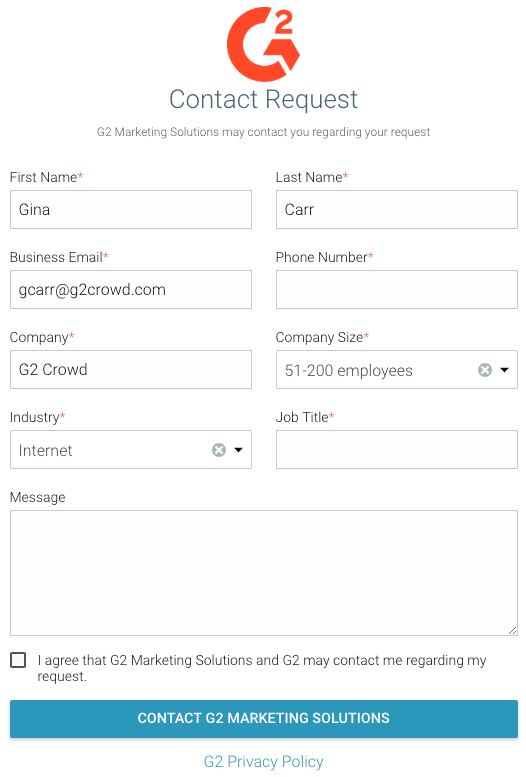
You can use Zapier to customize this automation if you need something more sophisticated than the standard webhook. For example, if you need specific company sizes or industries that don't match G2 lead forms, you can set up logic with Zapier to make sure you get the information in the format you need.
Buyer Intent
When you upgrade your profile on G2, you get access to tons of extra features, including analytics. Those analytics include information on what organizations are visiting your profile.
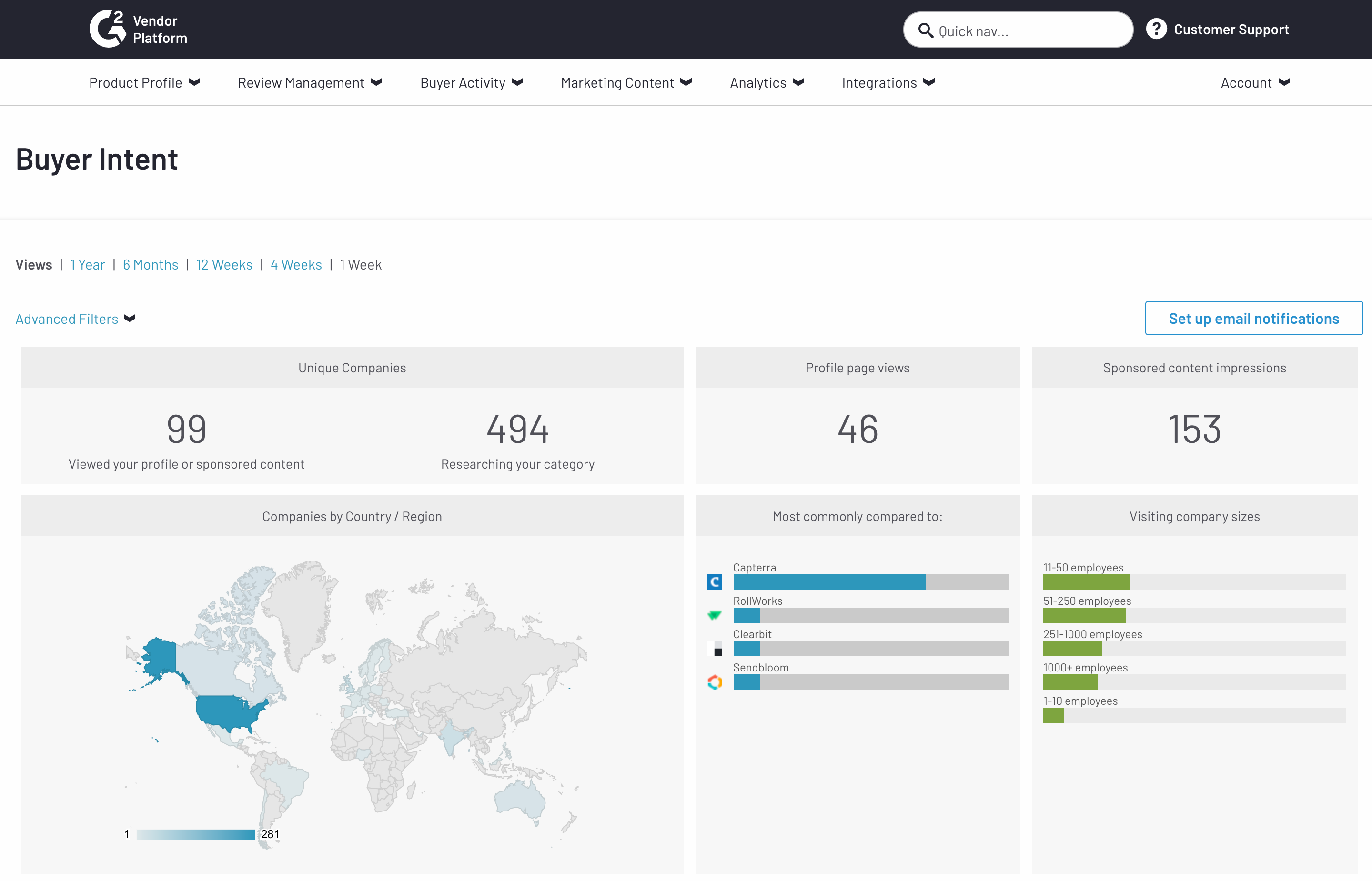
By setting up a Zap, your sales team can receive a notification when a new visitor is researching you on G2. You can send these notifications via email, team collaboration tool, CRM or marketing automation system, or anywhere else you’d want it to go!
Track Your Prospects
Another feature of an upgraded profile on G2 is our ‘Track Your Prospects’ feature. Track Your Prospects allows you to see what pages prospects are visiting, both on your website and on G2, just by adding a small snippet of code to the footer of your website.
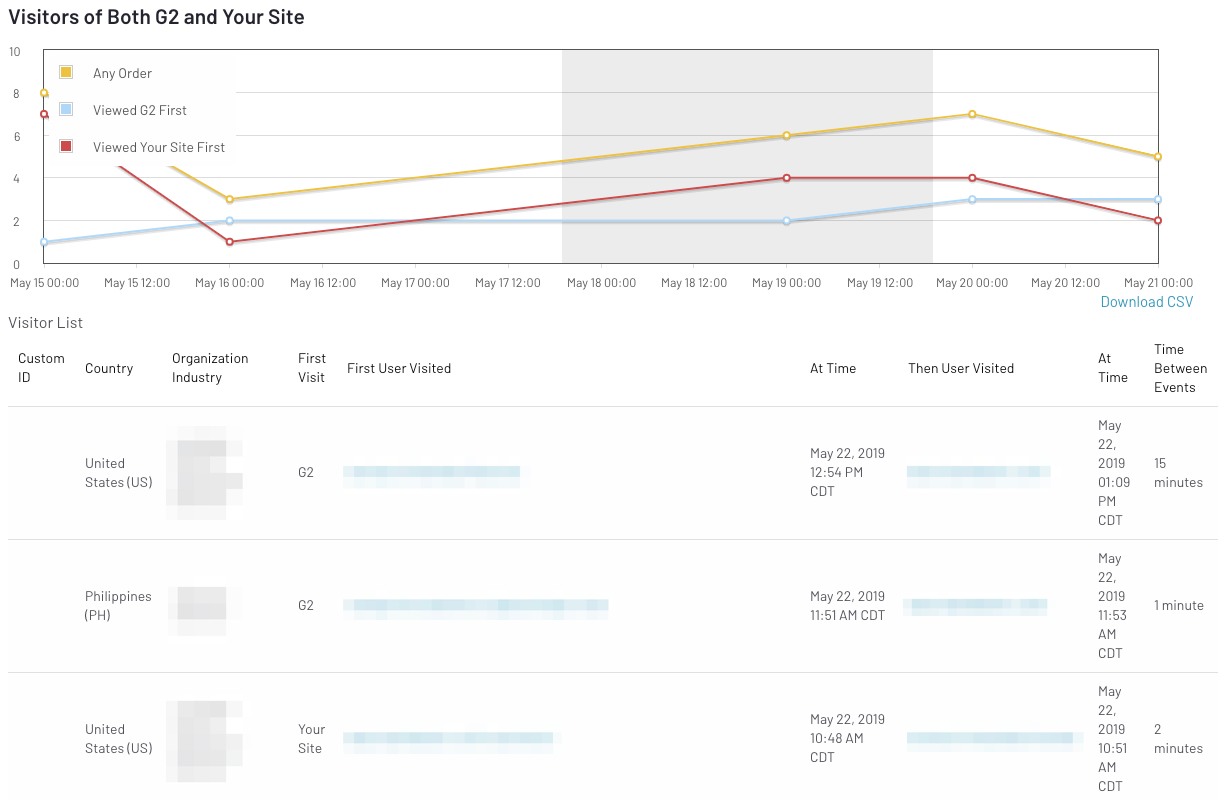
You can use Zapier to receive a notification when a visitor moves from G2 to your tracked pages, or vice versa. You can send this notification via email, team collaboration tool, your CRM or marketing automation system...you get the idea.
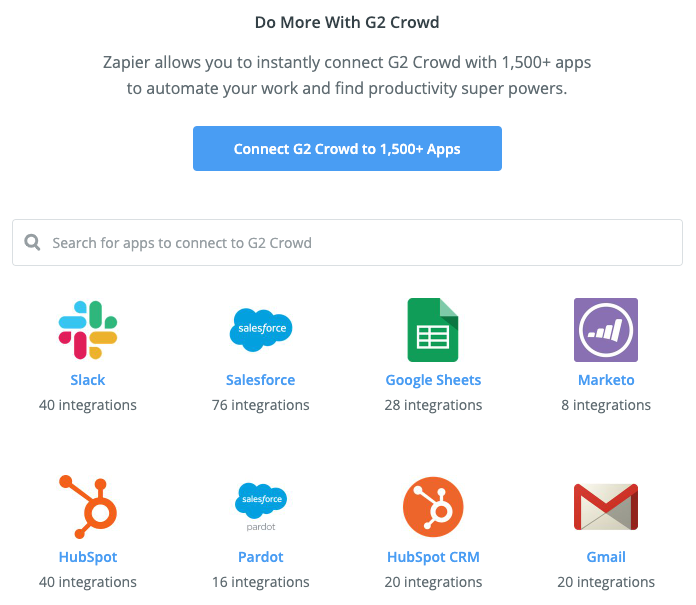
Putting it All Together
So, to recap: Zapier lets you automate tasks and connect data between different apps. G2 has integrated with Zapier so that you can get data about leads, visits, and prospect tracking for your profile, and send it directly to whatever system your team uses. This frees up time in your day by automating data entry that you had been doing manually before, letting you get back to more important tasks.
If you want more detailed instructions on setting up Zaps, you can download our Zapier Setup Guide. If you’re ready to start setting up Zaps, click below!

 by Gina Carr
by Gina Carr
 by Gina Carr
by Gina Carr
 by Gina Carr
by Gina Carr